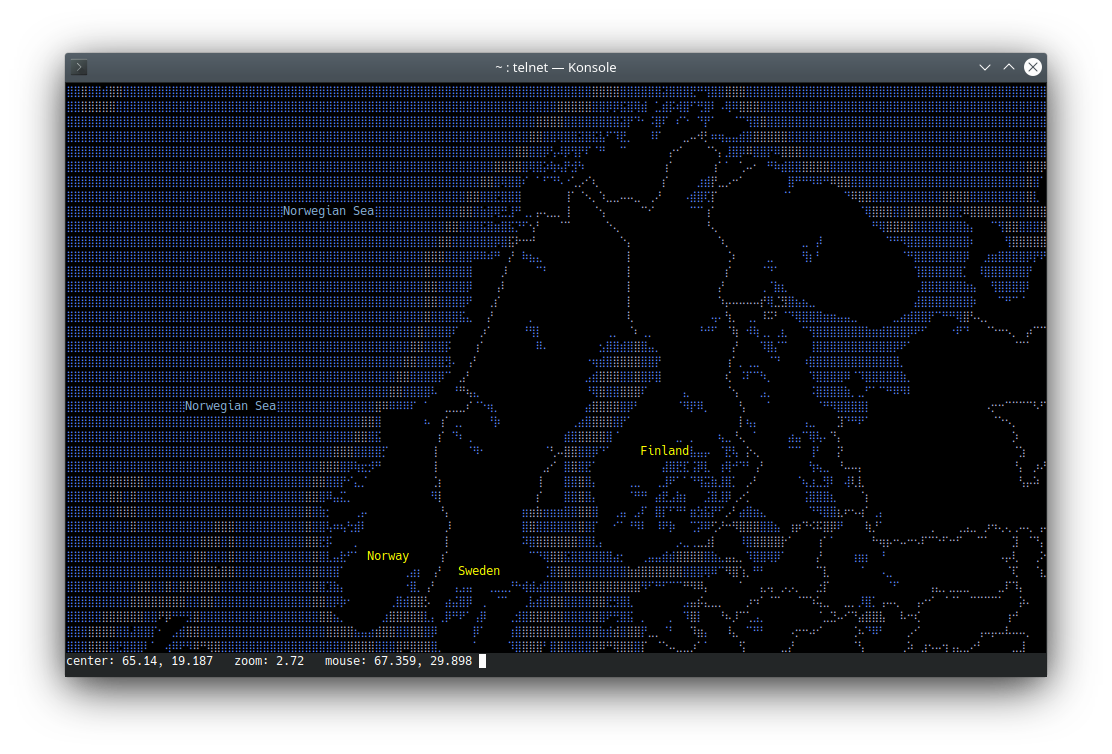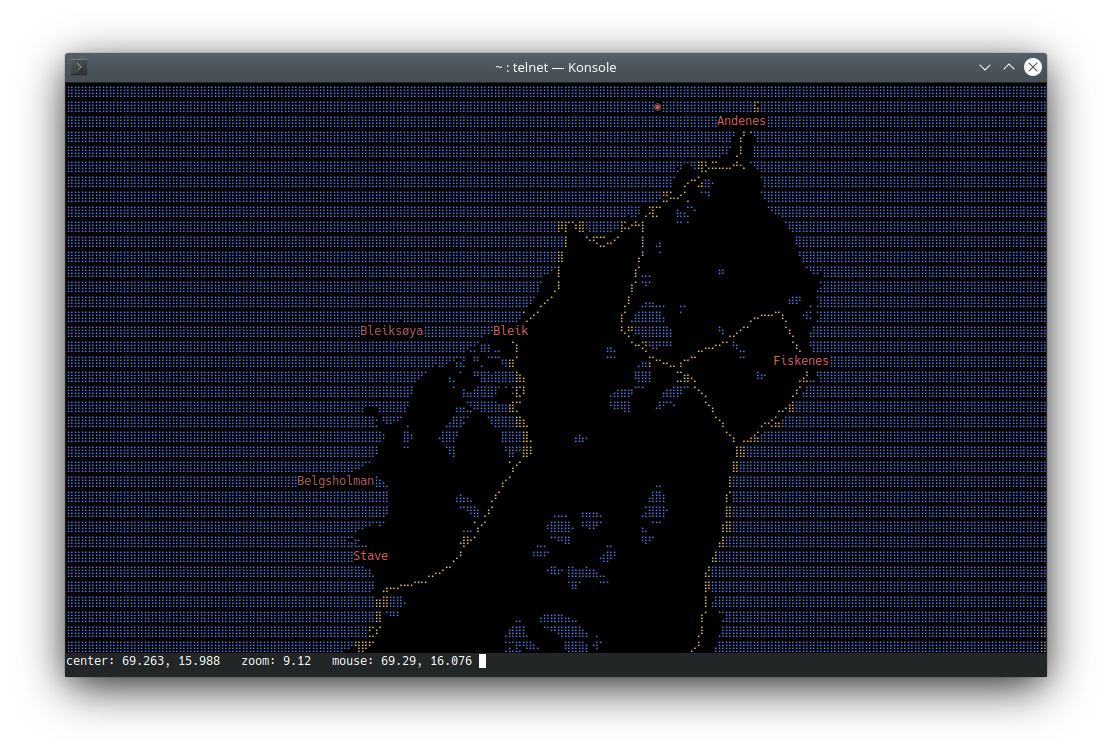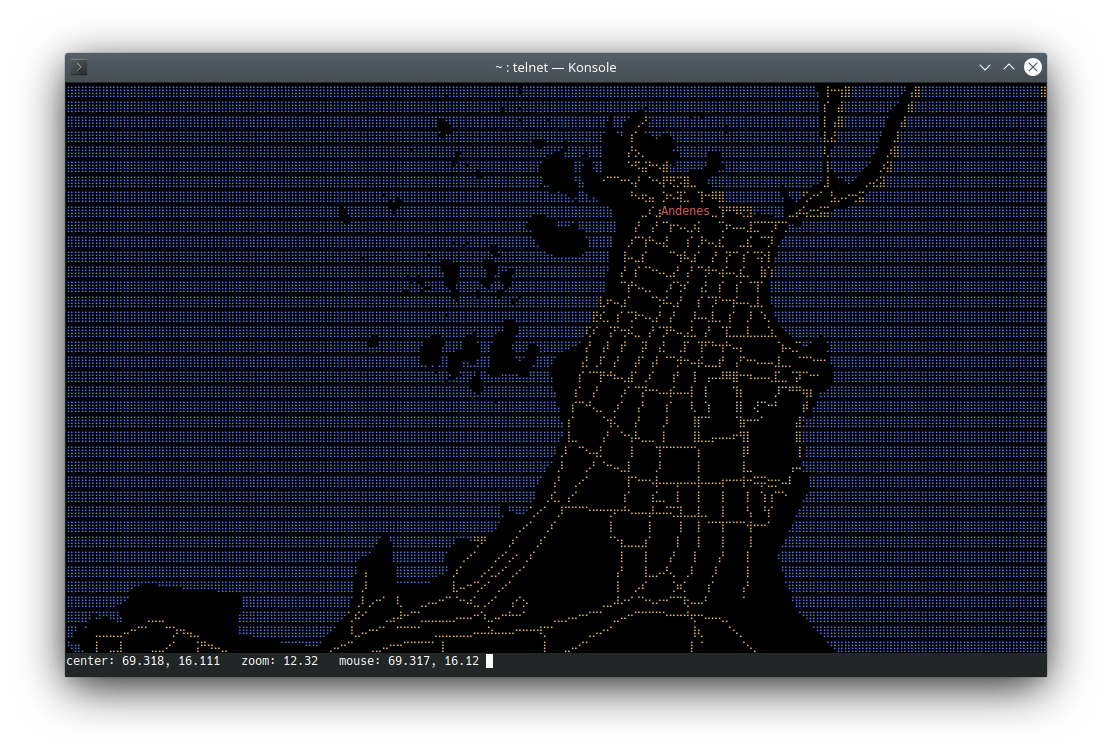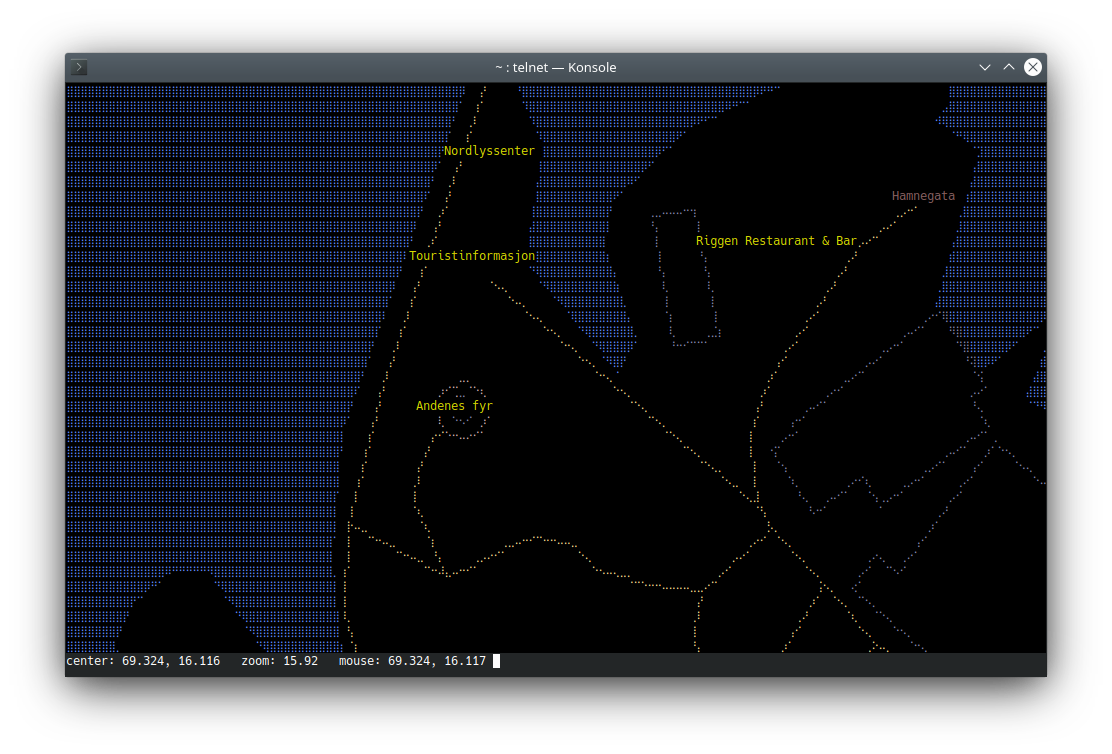I have previously written about How to create those evil hacker virus voices from the 90s and how to Generate beautiful background sci-fi space noise in linux command line.
Recently I discovered a telnet connection to OpenStreetMap in the terminal, just using keys ⌨️ to navigate and zoom.
So, open your terminal and run the command: $ telnet mapscii.me to get openstreetmap in your terminal. You can pan and zoom with the mouse or by using the arrow keys to move around in the map and a and z to zoom in and out. In a bar at the bottom of the screen you can see the center coordinates as you go.

Other cool cli-accessible data:
- $ curl wttr.in – show weather forecast for your or any location with lots of options (curl wttr.in/:help)
- $ curl cht.sh – show help for a linux terminal command with examples (for help type curl cht.sh/:help)