The terminal is a non-graphical frontend to the operating system and in linux the most commonly used one is called bash. Normally and I am only guessing here, if you are a terminal user, you don’t spend much time prettifying the look and feel of the command line interface. But if you use a desktop and care a little bit about colors and such, this script and fonts might be a nice addon to your terminal.
We start off by making sure we have git and python installed on your computer, before we can make the changes to Gnome-terminal, the standard terminal in Ubuntu.
sudo apt install python git
Now, clone this GitHub repository directly into the hidden config folder:
git clone https://github.com/chriskempson/base16-gnome-terminal.git ~/.config/base16-gnome-terminal
Initialize at least one theme (see a list and preview here)
source .config/base16-gnome-terminal/base16-monokai.dark.sh
Clone into this repository as well to get the install script:
git clone https://github.com/mislam/dotfiles.git ~/.dotfiles
and the run it:
~/.dotfiles/scripts/install.sh
You also need to setup the proper fonts. Normally you would copy files using cp and perhaps mkdir if the folder doesnt exists. Using the rsync command, we can do both at the same time:
rsync -a ~/.dotfiles/fonts/* ~/.fonts/
Now, make some changes to the profile preferences
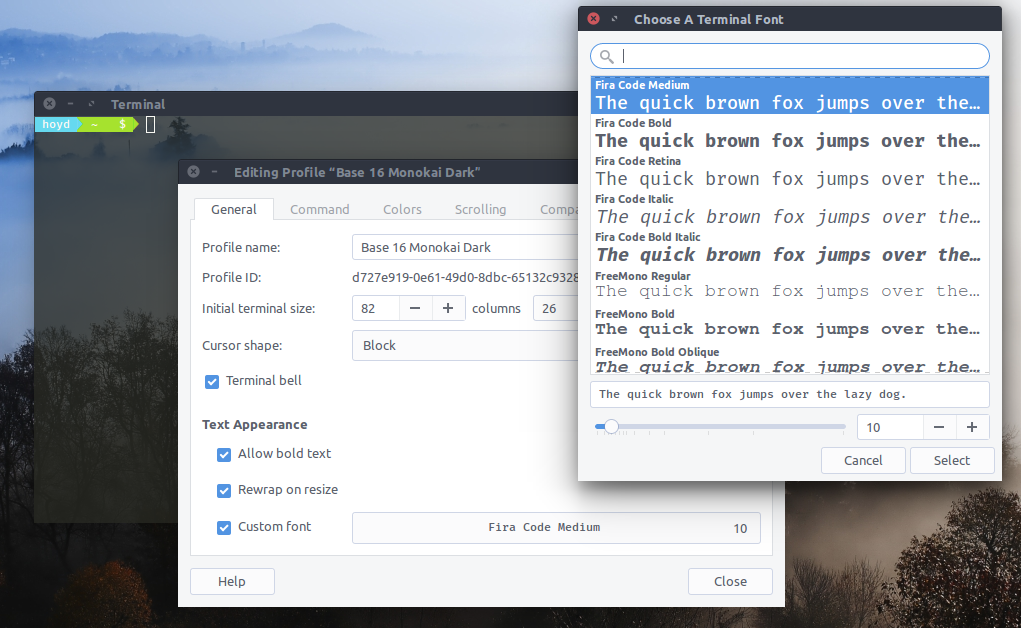
The end result
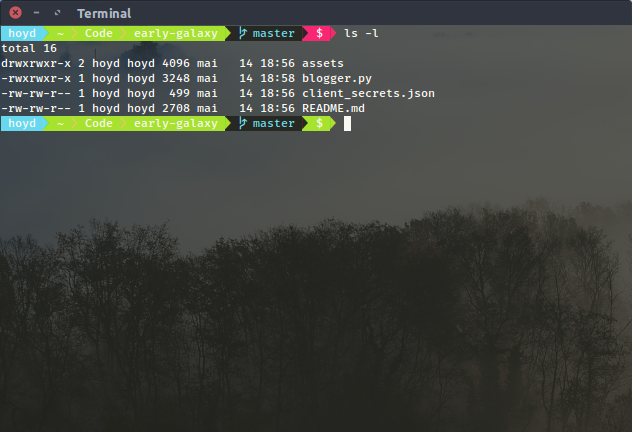
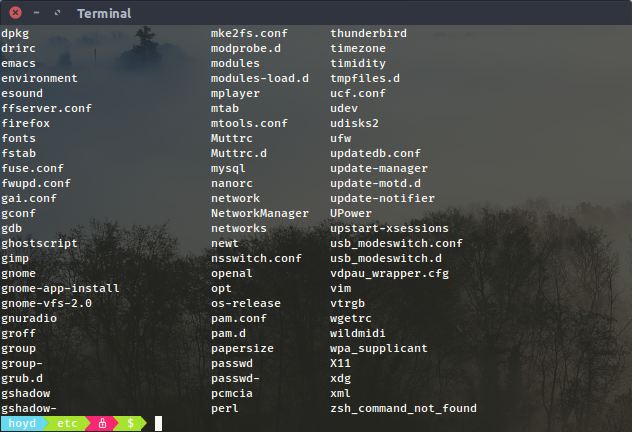
Source:
https://github.com/mislam/dotfiles
https://github.com/chriskempson/base16-gnome-terminal
